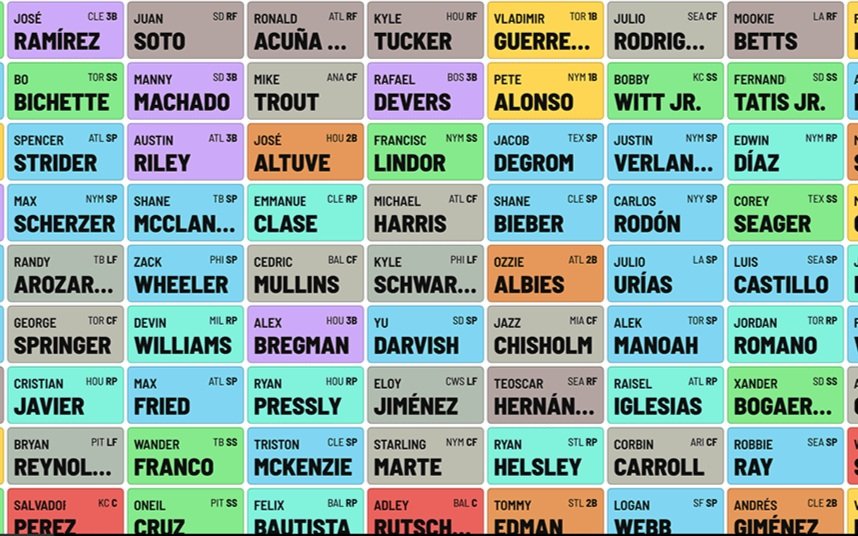
Online Drafts
You can create your FREE FanDraft account here.
Once you log in, create your league and walk through the Setup area.
The free account allows you to create a league, and perform an unlimited
amount of mock/practice drafts. This provides you the opportunity to
“Try-Before-You-Buy”. The only constraint is that you are limited to a 2-round
draft until you decide to upgrade to the PRO version.
Once you begin setting up your teams, you can INVITE owners who can then create their own free account and join your draft room.
The Draft Process
In the "Regular Style" draft, teams take turns making selections in an order based on the league's predetermined draft order. Leagues can either have owners logged in and drafting remotely. Commissioner can control the entire draft and make selections on behalf of any or all of the owners, by turning on the "Commish Mode" option.
The owner whose turn it is to make a selection can choose a player by typing in the player search.
The “player search” area only appears to remote owners when they are on the clock.Once ready, this owner can click the “Draft Player” button and the pick is then processed.
This process repeats until every team’s roster is full or the set number of rounds is complete.
If the admin user is in "Commissioner Mode", he/she will have total control to pause/reset/edit the clock, and process draft picks at any time.

